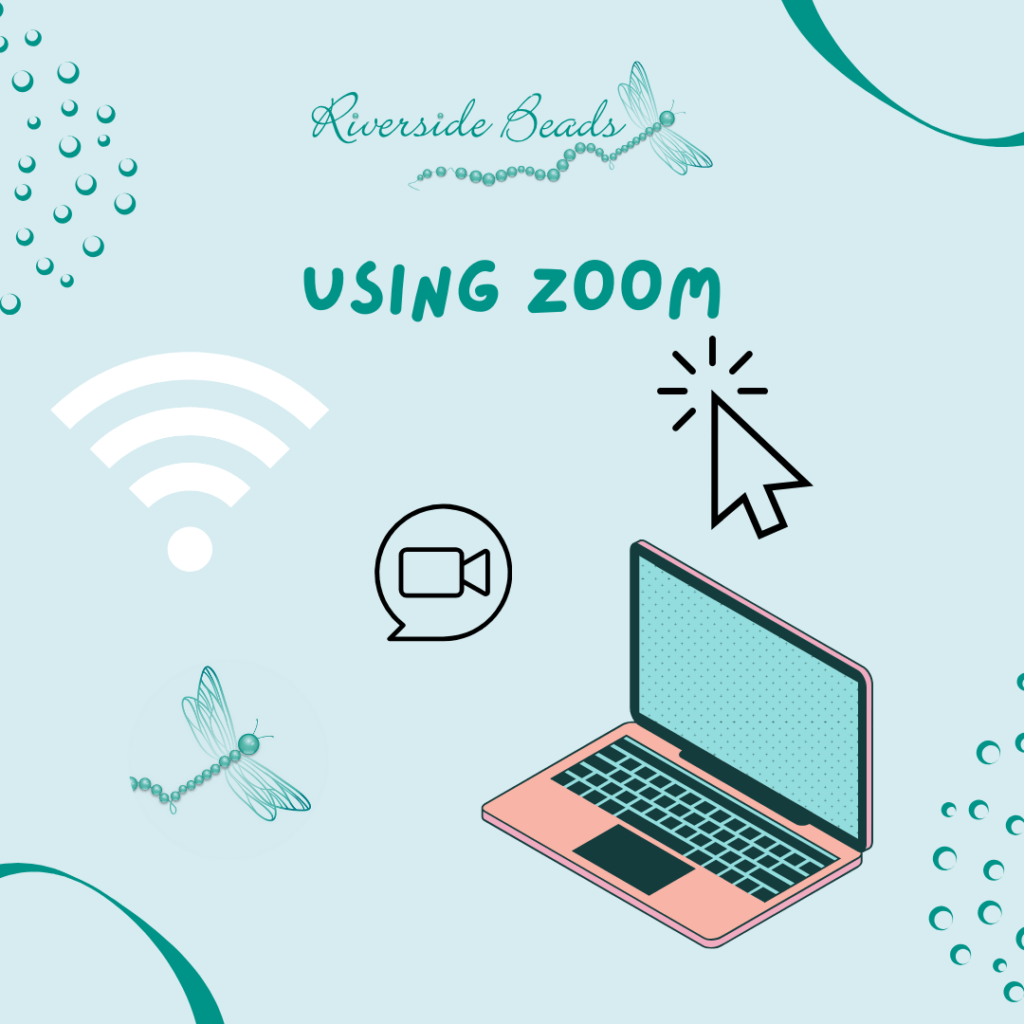As some of our classes are held online via zoom, we have put together this handy guide to using this online platform. If you haven’t used Zoom before please rest assured it’s very easy to navigate, even for the biggest technophobes!
When you sign up for a class you’ll be sent a meeting room ID (number) and a password. Then you just go to the Zoom website and click ‘Join a Meeting’. You’ll then be asked to enter the meeting room ID and then the password.
Zoom Troubleshooting Tips
1. Go to the website and register as a user before the class starts. This usually takes about ten minutes. You’ll just need an email address and to enter some basic personal information, like your name! Once you’ve registered they will email you a confirmation link. You just go to your email inbox and click on the link in the email from Zoom, then you’re ready to go. Click here to register with Zoom now.
2. Once you have your class information, log into Zoom via the website or app and click on ‘Join a Meeting’. The password is case sensitive so if it doesn’t work make sure you’ve got your upper and lower case letters correct and don’t add any spaces.
3. If you have no video and just see a black screen look for a little camera icon on the screen which may have a red line through it. Click ‘start video’ and it should turn the camera on.
4. If you have no sound look for a headphones icon and click ‘join audio’ to turn the sound on, or a box may pop up asking you if you wish to use sound via the Internet, click yes.
5. If you’re using a smartphone and wonder why you can’t see everyone, swipe right and other people will be shown.
6. If you’re using a desktop computer or a tablet and can only see one person on the screen then look for a grid like icon and click on it. You should then see everyone on your screen.
There’s lots of other things you can do with Zoom like sharing your screen or using a virtual backdrop but I won’t go into those right now. I recommend going to YouTube and watching a Zoom tutorial if you get stuck or want to learn more.
I hope that helps and that it might encourage some of you to join in the fun with our online classes. They really are just like being in the Riverside Makery – but with your own coffee/tea! It’s been lovely to see so many of you and continue teaching via this new learning stream. I urge everyone to give it a go, after all nothing ventured nothing gained!
To view our available Zoom workshops click here.